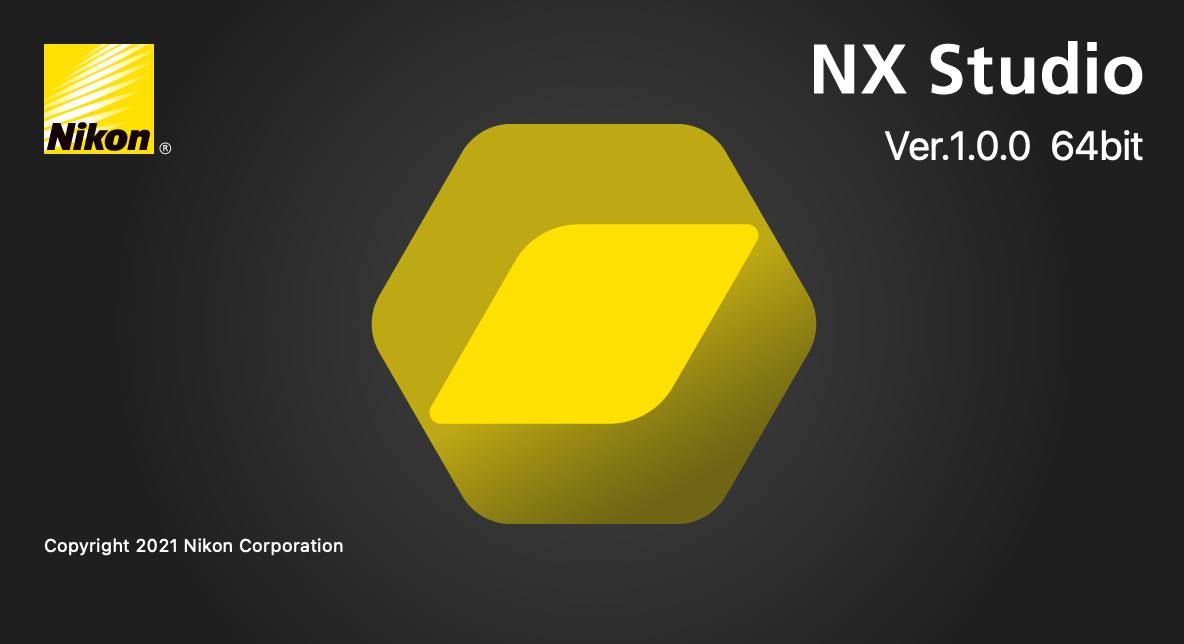Nikon NX Studio - One program does it all
Nikon has released NX Studio, a new all-in-one image management and editing program for macOS and Windows computers.

The new program is designed to view, process and edit still photos and video. As Mike Tomkins detailed in our review, NX Studio is effectively the homologation of Nikon’s ViewNX-I and Capture ND-D programs, merging the organizational abilities of the former with the post-processing capabilities of the latter.
 |
The overall user interface is similar to ViewNX-I and Capture ND-D but does improve the menu structure into a more Lightroom- or Capture One-inspired workflow for easier ingestion, sorting, and editing. Menu items and terminology have also been chosen to match that of Nikon cameras for a more uniform user experience.
 |
Nikon has also included baked-in support for transferring images to its image sharing and storage service, Nikon Image Space. You can also connect your YouTube accounts for easy uploads without the need to use YouTube’s web interface. NX Studio supports JPEGs, Nikon NEF Raw files, TIFFs, and more.
 |
Nikon NX Studio is available to download for Apple computers running macOS Mojave (10.14) or later and PCs running Windows Windows 8.1 or later. You can find the full list of system requirements on Nikon’s download page.
[the_ad id="85591"]
6 Best Cameras for Real Estate Photography in 2021
It can be difficult to select the right camera for real estate photography, considering all the market choices, but no worries. To help you narrow down your options, we're here.
There are many choices you will need to consider when you begin the selection process for choosing a camera for real estate images.
- What is your camera budget?
- Do you need video capability?
- Are you looking for a compact, high-performing camera?
- Do you want a full-frame or crop sensor camera?
- Are additional lenses needed?
- Should you get a mirrorless or DSLR camera?
As we study the best cameras for real estate photography in three categories, we'll answer these questions: affordable cameras, mirrorless cameras, and DSLR cameras. We'll also talk about the average consumer and suggest cameras that we think are the best for your needs in real estate photography.
Having said that, let's move on to the actual cameras. The models below are the best cameras on the market for real estate photography. In each of the categories discussed below, we picked a few cameras: affordable, mirrorless, and DSLR.
All 6 of the Best Cameras For Real Estate Photography
Best Affordable Real Estate Photo Cameras
For taking high-quality real estate images, many affordable cameras work well. Due to the ability to aim the camera at a subject and instantly shoot the image, the affordable category includes cameras under $500, also called point-and-shoot cameras.
The cameras have comprehensive shooting modes and numerous settings in this category, including fully automatic, which makes it easy to take great real estate pictures. Cameras have a rich range of features in this group, such as large zoom lenses that generate high-quality images, controls for touchscreens, and wireless connectivity.
Who suits these cameras?
It is possible that affordable cameras are best used by real estate photographers who are on a budget and like light travel. With an optical zoom lens supplemented by digital zoom capabilities, affordable cameras often come standard. Without buying additional lenses, the single multi-purpose lens helps budget photographers to take interior and exterior shots.
Good and bad features in this category
They cost less than most mirrorless and DSLR cameras and take great photographs. Some cameras have both LCD screens and optical viewfinders in this category, while others may only have an LCD screen.
Many affordable cameras have flexible lenses that are both wide-angle and zoom capabilities. Some models have the technology for 4K video and vibration reduction. Resolutions for the sensor range from 12-18 megapixels.
Some models in this affordable category of cameras, however, may have image noise issues at higher ISO settings, a restricted range of capabilities, or have limitations on image quality at higher levels of zoom. Most point-and-shoot cameras do not use interchangeable lenses, but wide-angle lenses with excellent zoom capabilities are available in some models.
All feature-packed cameras that produce high-quality images and videos adequate for real estate photography are affordable cameras based on the reviews. Feature limitations are few in this group of cameras, but they exist. Photo quality can be diminished by low-light conditions and extensive zooming.
1. Canon EOS Rebel T7

[the_ad id="85587"]
In a compact package, the Canon Rebel T packs a lot of great camera technology. It comes with impressive features even as an entry-level DSLR, including a nine-point autofocus system, an 18 MP sensor, and a high-performance image processor. As a real estate camera, in good lighting, it shoots sharp images out of the box.
Key Features
- 24 1 Megapixel CMOS (APS-C) sensor with is 100–6400 (H: 12800)
- Built-in Wi-Fi and NFC technology
- 9-Point AF System and AI Servo AF
- Optical Viewfinder with approx 95% viewing coverage
- Use the EOS Utility Webcam Beta Software (Mac and Windows) to turn your compatible Canon camera into a high-quality webcam
2. Nikon Coolpix P900

[the_ad id="85588"]
As a real estate camera, the P900 is an entry-level camera that is fairly priced. Its 83x, 24-2000mm zoom makes it simple and effective to take home and property images.
Key Features
- 16MP CMOS sensor; 6 level brightness adjustment
- 24 2000-millimeter 35-millimeter equivalent focal length. Sensor size: 1/2.3 inch
- 83x optical zoom Nikkor super ED VR lens
- Vari angle TFT Lcd screen
- Electronic viewfinder. Highest ISO sensitivity: 6400
- Full HD 1080/60p video
- Built-In Wi-Fi, NFC, and GP
- 166x dynamic fine zoom, 332x Digi zoom
Best Mirrorless Cameras for Real Estate Photos
Mirrorless cameras refer to digital lens cameras that are interchangeable. With a smaller, lighter camera body, mirrorless cameras have quicker auto-focus speeds than DSLR cameras.
Optical mirrors are used by DSLR cameras to reflecting the light passing through the lens up to the viewfinder and the image sensor. The sensor displays a preview of the image in the viewfinder and the rear view of the camera.
Sometimes, mirrorless cameras only have LCD displays, but some have both a monitor and an electronic viewfinder (EVF). They project the preview image, which is a near approximation of the final image captured, to both the monitor and the viewfinder.
Lenses can vary in size and capability for mirrorless cameras. The variations are mainly due to camera sensor sizes. For mirrorless cameras, there are several lenses available, and while some share the same mounting hardware, the majority of major brand lenses are not interchangeable.
Who suits these cameras?
The cutting-edge technology of mirrorless cameras and their lightweight, compact nature will really be appreciated by experienced real estate photographers. Mirrorless full-frame sensor cameras produce very high-resolution photos and hence are an excellent choice for high-end images of real estate.
For more serious real estate photographers who choose to use more technical photo equipment, the potential to use multiple lenses and custom shooting options make using a mirrorless camera an alternate solution to point-and-shoot cameras.
Good and bad features in this category
With mirrorless cameras, useful features abound: lightweight, compact camera bodies, faster autofocus speeds over DSLRs, image previews on the screen (or EVF), 4K video, and faster shooting speeds are all among the excellent features of mirrorless cameras. However, cameras in this class have a shorter battery life as opposed to DSLRs, and fewer accessories and lenses available. In low lighting conditions, compared to DSLRs, EVFs and screens also do not display subjects well. With mirrorless cameras costing slightly more than the more affordable point-and-shoot camera class but less than higher-end DSLRs, price is also a factor. Compared to a DSLR camera, mirrorless cameras are more lightweight, lighter, quicker, and better for video and still images. Fewer lenses and accessories available are the trade-off.
1. Nikon Z6

[the_ad id="85589"]
The Z6 allows you to use Nikkor Z lenses as a real-estate camera but is also compatible with over 360 F-mount Nikkor lenses. That makes it a little less painful to switch from the Nikon DSLR world to the Nikon mirrorless camera world if you've invested in a lot of Nikon accessories. Intuitive buttons, an LCD touchscreen, and EVF make this an excellent real estate photography camera.
Key Features
- Large, full-frame Z mount for revolutionary optical performance
- Nikon-designed 24. 5MP backside illuminated image sensor
- 273-Point on-sensor phase-detect AF system
- Up to 12 fps; 4K Ultra-HD video; 6K time-lapse; 1080P/120Fps slow motion
2. Fujifilm X-T4

[the_ad id="85590"]
The X-T4 has all of the professional-grade features that you find in a camera in this class, as a real estate camera. Sharp images are generated by the high-resolution. It comes equipped with an electronic and manual shutter and has two modes of burst shooting.
Key Features
- 26MP BSI CMOS sensor
- In-body image stabilization (up to 6.5EV correction)
- 20 fps shooting with AF (15 with new mechanical shutter)
- 4K video (DCI or UHD) at up to 60p
- 1080 video at up to 240 fps, output as 4-10x slow-motion footage
- The fully articulated rear touchscreen
- 3.68M-dot OLED electronic viewfinder (up to 100 fps refresh rate)
- New NP-W235 battery rated to give 500 shots per charge
- Dual UHS-II card slots
- USB-C type connector allowing USB PD charging
- 12 Film Simulation modes, including Eterna Bleach Bypass
Best DSLR Cameras for Real Estate Photos
A prototype for the first digital single-lens reflex (DSLR) camera was developed in 1986 by Nikon. DSLR cameras have developed in so many directions since that time. Some examples of the product improvements DSLRs have enjoyed since the 1980s are sensor resolution, image processing capabilities, optical viewfinders, fast auto-focus and shooting speeds, different operating modes, and, more recently, full-frame sensors and built-in wi-fi.
Who suits these cameras?
DSLR cameras are used by real estate photographers of any skill level. They are the professional camera photographer's go-to and take photographs of higher quality than smartphone cameras, point-and-shoot cameras, and many mirrorless cameras.
Even after upgrading camera bodies, real estate photographers who have invested in lenses and accessories for DSLR cameras often continue to use these products, especially if they have invested in proprietary equipment that they cannot use with other brands of camera.
Good and bad features in this category
The autofocus speed and low-light shooting capabilities of DSLRs have long been superior. While mirrorless cameras have recently shown some improvements in these fields, the best camera for action photography is still DSLRs. Resolutions for the camera vary from 24.5 to 45.7. Selections for video quality vary from 1080p to 4K.
If you shoot in good light regularly, then either kind of camera works well, but if your real estate images require low-light or other challenging conditions to be taken regularly, then the best camera to use is a DSLR.
DSLRs are not as well-suited as their high-end mirrorless counterparts for video shooting. They use a slower, less efficient approach than mirrorless cameras to focus the camera when shooting video. However, they are adding phase-detection for better autofocus capability to their DSLR camera sensors.
DSLR cameras have a greater range of lenses and an optical viewfinder that works better than the other camera classes in variable light conditions (low or extremely bright light). They are, however, more complex to use, more costly, bulkier, and a little heavier than mirrorless cameras.
1. Canon EOS 5D Mark IV

[the_ad id="85253"]
The Mark IV is lightweight but has a full-frame body. The camera has a supportive grip, improved by an optional battery grip that enables you to shoot with two power-worthy batteries. The whole frame is filled by the optical viewfinder, showing you the same results as what you see.
The 30 MP full-frame sensor, as a real-estate camera, produces beautiful images, and the 61-point AF system frames your subject quickly and effectively. GPS and wi-fi are also supported by the camera. In low light, professional-grade Nikkor lenses allow you to photograph interior spaces.
Key Features
- New 30.4 Megapixel full-frame CMOS sensor for versatile shooting in nearly any light, with ISO range 100-32000; expandable up to 50-102400 (equivalent ISO).
- 4K Motion JPEG video (DCI cinema-type 4096 x 2160) at 30p or 24p; in-camera still frame grab of 4K 8.8-Megapixel images; multiple video options include Full HD up to 60p and HD up to 120p.
- Superb Dual Pixel CMOS AF for responsive and smooth AF during video or live view shooting; LCD monitor has a full touchscreen interface, including a selection of AF areas.
- Excellent performance - up to 7.0 fps continuous shooting speed with high-performance DIGIC 6+ Image Processor for improved speed and excellent image quality.
- Use the EOS Utility Webcam Beta Software (Mac and Windows) to turn your Canon camera into a high-quality webcam, or do the same using a clean HDMI output.
2. Nikon D850 FX

[the_ad id="85591"]
The D850 is professional-grade as a real estate camera. The full-frame 45.7 MP sensor captures incredible details. You can zoom or shoot wide-angle views with your choice of Nikkor lens, and the D850 FX supports previous-generation lenses. The D850 is a powerful contender for best in class according to its outstanding battery efficiency and top of its class resolution.
Key Features
- Nikon designed backside-illuminated (BSI) full frame image sensor with no optical low pass filter
- 45.7 megapixels of extraordinary resolution, outstanding dynamic range, and virtually no risk of moiré
- Up to 9 fps1 continuous shooting at full resolution with full AF performance
- 8k6 and 4k time-lapse movies with new levels of sharpness and detail; file system: DCF 2.0, EXIF 2.31, Pict bridge
- Tilting touchscreen, focus shift shooting mode, outstanding battery performance, and much more; total pixels: 46.89 million
- 4K Ultra HD video recording, slow motion up to 120 FPS at 1080p
Real estate photography for beginners
Every working real estate photographer has their own approach, style, and vision. Get a foot in the door with these interior photography insights.
Understanding real estate photography
Real estate photography stands apart from other photographic disciplines in its combination of art and business. To be successful as a real estate photographer, you need to understand both. Explore these tips from professional photographers, and prepare for your start in the world of real estate photography.
Honing in on your artistic vision
Half the challenge with real estate photography is developing your individual artistic style. “Your style is your business card. It’s your marketing, your trade,” explains real estate and aerial photographer Jonathan Boone. Having a polished, consistent style gets you more business.
You can’t have much control over the subject you’re photographing in real estate, which means your choices on composition and lighting during the photoshoot are incredibly important. “How you edit the photos — the angles that you select to shoot, the subjects that you choose to select — all of those things go into your style,” Jonathan Boone says. You also need to accurately portray your subject. The camera angle makes a huge impact on that accuracy, so take your time when finding the best angle for each room. His brother, photographer Gregory Boone, adds, “If you’re in a kitchen, and your camera is up high pointing down, it feels like you're trying to make that kitchen look bigger than it is.” This can make a photo feel untrustworthy — the opposite of what you want people to think. Choose your angles carefully, and eliminate the unintentional distortion by placing your camera on a tripod that’s level to the floor.

Technical choices to consider
When it comes to gear, a tripod, extra batteries, and backup storage are essential. Experienced real estate photographer Jillian Lancaster suggests, “Bring your wide-angle lenses, but also carry a macro lens for detail and close-up shots.” A focal length starting at 14mm or 16mm is a good choice for real estate, as it allows you to capture the whole room in one photo, with minimal distortion. “Whatever lens you use,” Lancaster says, “the most important thing is to know your equipment. Know how your camera works, know-how your editing software works, and know what your limitations are.” It’s much simpler to take a high-quality photo than to edit a subpar image later.

When working with an ultra-wide-angle lens, be mindful of its potential effect on photos. “It’s easy to accidentally get some barrel distortion, where the ends of the photos start to round or curve,” explains interior and real estate photographer Crosby Dove. While these distortions can be an interesting artistic choice, they’re not ideal for great real estate photos. If the vertical lines in the room are distorted, it can look unrealistic and turn off potential home buyers.
Lighting choices to consider
When it comes to lighting real estate photos, photographers have different preferences. Some choose to turn off all the lights in a house and photograph using only natural light from the windows. This eliminates unintentional color mixing from different lightbulb temperatures. This mixing can give unnatural hues to photos, requiring more editing in post-processing. Other photographers choose to keep the indoor lights on or to supplement the natural light with strobes or always-on lighting.
If you’re working in low-light settings, be careful when using a wider aperture. This can give you a shallow depth of field and put half the room out of focus. Instead, use a narrow aperture and a slower shutter speed to compensate for the light, and you can achieve a deeper depth of field. Many of these choices come down to personal preference and style, which can be what separates your work from others.

[the_ad id="85253"]
Next, consider your exposure. Dove explains, “If you were to look out the window, you can still see inside the room that you're in as well as outside. Cameras can’t do that on a single exposure.” Take multiple photos at different exposures to capture the light indoors and outdoors. This is where a tripod comes in handy, so you can capture identical angles of the same room and then combine those photos in post-processing to capture a high dynamic range (HDR).
Tips for the business side of real estate photography.
Real estate photography is about selling real estate, so the art of working with realtors is where you can succeed or fail. “It’s how you arrive at a home and operate with the agent or the client,” Gregory Boone explains. “That’s a big part of what your style is as a business and as a real estate photographer.”
Build up your soft skills and cultivate a professional persona for dealing with your clients. Jonathan Boone adds that “taking an extra 15 to 20 minutes to chat with the homeowner, to explain what you're doing and what your technique is, goes a long way.” Also, prioritize open communication with your realtor clients. Getting them edited, organized photos on time can make a big difference. Selling a house is a complicated process, so make getting the photographs done the easiest part of it, and you’ll be sure to succeed. Creating a polished, updated website is also important for crafting your business persona.
Every real estate agent is different, and they want different things. “You’ll have some clients that want to show everything and some that may just want 10 or 15 photos,” Dove notes. “They want the potential buyer to set up a tour to see more.” Consider offering different levels of service, so you can fulfill every client’s needs and budget. When pricing new listings, consider charging by room or square footage and then consider offering broader packages that include more detailed work. Be upfront with your realtor clients about costs, and don’t be afraid to mention the time involved in Adobe Photoshop or Lightroom post-processing when discussing turnaround time. They just want their real estate listing to look good, so do what you can to help.

When you’re getting started, Lancaster advises that you “value your time, value your money, create a business plan, and don't give away your work for free.” Practice in your house or your friends’ homes, or go to churches or public buildings to gain experience capturing different architecture for your portfolio. Once you’ve landed a few jobs, be sure to ask for feedback. See what your clients liked about your work, and ask about areas that need improvement. Real estate photography takes time and practice to master, so keep pushing yourself to improve the artistic and financial side of your business.
What comes next for your real estate photography business.
Always be willing to learn new things. Technology and equipment are constantly changing, as are home decor and real estate trends. “When I first started, the color palettes [in houses] were rich reds and dark blues and greens,” Lancaster says. “You’d go into all these craftsman homes with super vivid walls. Now everything is just painted white.” Learning to adjust your photography style to changing home trends is important. Lighting that works well with colored walls may wash out a white-walled room.
Aerial and drone photography, virtual staging, virtual tours, video walkthroughs, and 3D renderings are all major technical innovations hitting the real estate sphere. Keeping up with these changes takes time and money. Don’t jump on every trend that comes your way. Perfect your skills in one area before offering more options that could turn out subpar. Your goal is to make the house look good, so build up skills that help you accomplish that goal.
Contributors
Guil Hornos, Realty Writer, Alex Banman
Credit: Adobe.com
How to install presets in Lightroom Classic CC
The genius of Lightroom Classic, and any editing program really, is the ability to efficiently make edits and adjustments during the post-production process to help you achieve what you want from your photographs. The Lightroom remains one of the best programs when it comes "Presets" and applying them to photos to make any necessary adjustments.
Once created, or installed, presets can simplify your life in Lightroom and reduce the amount of time you spend in post-production. In the past, we have discussed the reasons you should use Lightroom presets and what are the differences between Lightroom CC and Lightroom CC Classic versions?
So, how to add presets to Lightroom Classic? Below we provide instructions on how to install free or paid version of Lightroom presets you've downloaded:
METHOD 1
(THE BEST WAY)
1. Open Lightroom, from the menu bar, choose File > Click on Import Profiles & Presets
2. In the Import dialog that appears, browse to the required path and select Lightroom Presets (XMP Files) that you want to import, then click on Import
3. If you would like to change the name from User Presets to something else, just right click on mouse and select - Rename
4. Restart Lightroom CC Classic to activate the new Presets for Lightroom
METHOD 2
1. Open Lightroom.
-
Mac > Click on Lightroom Classic, then choose Preferences
-
Windows > Click on Edit, then choose Preferences
2. Select Visibility & Location, then click on Show Lightroom Develop Presets
3. Click on the ImportedSettings Folder
4. Copy and Past your Unzipped Folder with Lightroom Presets (XMP Files) into ImportedSettings Folder
5. Restart Lightroom
6. With right-click on the mouse, you can Rename a folder with presets.
7. Now, you can use your presets for Lightroom. Enjoy!
Architectural Photography VS Commercial Real Estate Photography
For regular viewers, they do not distinguish between architecture photos and real estate photos. They look all right as long as they are nice. But through trained eyes, the two are very much different, because the photographer was intentionally shooting for a different purpose. Most photographers are inclined to get the shoot in normal lighting rendering a look-and-feel as realistic as possible.

Shooting real estate in Australia tends to be like this mostly. Typically, the clients want to pick up minute details as much as possible. Saturate the blue sky a little, and tune-up overall the color saturation a little more. When it comes to architecture photos, they are mostly seen in printed magazines. For European clients, they would like cool-toned real estate shoots and keep the blue sky to its realistic color.

Often photos of architecture reveal more of an aesthetic effect and sometimes even go abstract. This type of photo can have a tall straight line of a high-rise bend to allow a light-and-shadow effect creating impressions on viewers. Even colorful artwork inside a building can be more accentuated when a photographer carefully plays with a color contrast with objects around it. So architecture photography is very different from its real estate counterpart. Aesthetic doesn’t do any good when it comes to having a prospect to check out what a house really looks like or what part of the building got captured on the photo.
Yes, they are different types of photos, but the absolute necessity when shooting them is a good o’ tripod. A tripod can help to place perspective lines more precisely. Of course, we can fix perspective lines in Photoshop through different techniques, but fundamentally taking care of that at the beginning of the process is proven more efficient as a whole.
Architectural Photography
Note how perspective makes you feel, how light creates a shadow, and how you always look around the photo more. This is because they create aesthetic appeal and please your eyes.


Real Estate Photography
You can see that every object looks as real as they come. The effect if perspective lines are kept at the low. No dim spots. All details even the blue sky, and the greens in the back is there to enliven the shoot.


After learning something from these examples, go ahead and try things out on your own. See how a photo tells you a story. See how a photo makes you remember things in vivid detail. You’ll find your trials-and-errors teach you the best. Make your own style in your work. Be creative and have a lot of fun.
Real Estate photography trends
People coming from different regions of the world have their own taste of how the rooms inside a house should look like and that should not contradict how the rooms are like in the photos. So you must know these preferences of the clients.
The Europeans tend to like photos of a room with a clean color tone, often white. When looking through the windows, they like to find a clear light blue sky, not too saturated. This is because the weather in Europe is mostly a crisp chill with plenty of white snow during winter. They normally find a light pale color tone in their life, and we are giving them that kind of experience in the photos.

Clients from the U.S. have different taste for when including windows into the shot, they want to see the outside, or see the surroundings. I think they would like to see how it feels when they look around the house. They might even think about what they would see from different corners in the room. A photo can only tell them from an angle, but modern tech like Google Maps can help to address that gap by creating a look-around view inside the house, which is beyond what this blog is about.

When it comes to Australian clients, they really appreciate the surroundings outside the windows. All Australian agencies, buyers, and sellers say the same thing. Buyers like that they can see clearly before they book to go to see the house up close what they are buying and more. This is a huge boon in marketing the house. So be sure to take photos that pick up as much detail as it can. That said, know that it is not always easy, because it might require an expensive camera taking different shots and later combined in postproduction. Yes, the professionals go that far and beyond, so heads up newbies.

Note that these photos allow you to see the outside as well as the inside showing off an intriguing way to live and dine in style under the open sky.
Speaking of putting the sky in the photos, there are so many types of the sky with respect to the type of the time of day, weather condition, and viewing angle you want. The key is to use the one that “looks real.”

There are so many to choose from in stock photo sites like www.shutterstock.com, www.dreamtime.com, www.photolia.com, www.123rf.com, www.istock.com, www.photoshelter.com, www.alamy.com or www.bigstockphoto.com. They may not be affordable for novices, but you can always save earnest dollars by packing for a fine crispy morning, go out and look heavenward. Keep shooting until you have a large collection of the sky the way you like it for different purposes or download our stock photo at the Resource page.

If you use a photo of the actual sky, it is going to blend in better than a guardian, and thus, look more realistic. Shooting from inside the house on a cloudy day, the photographer can minimize the area of the sky in the viewfinder, and consider replacing that with the clear sky during postproduction. For the front side and backside of the house where the sky takes a major part of the composition, so it had better be a nice one.
The actual sky does not look beautiful everyday. Often at the time of shooting, the sky doesn’t lend itself nicely. It can be too cloudy, or grey with impending rain. During postproduction, bring out a good copy of stock photo of the sky to replace it. By doing that, you will get a photo that looks more real, and more beautiful everytime.
There are 2 types of sky used most frequently categorized by the time of day: mid-day and dusk. Stock photos of dusk tend to be more expensive than the mid-day ones. It is very tricky taking photos at dusk due to the variable amount of light and color at every minute of late afternoon, so it takes much more patience and effort to get perfect shots. The final result can create a dramatic effect to your photos, which will be more appealing to the viewers. Plus, agencies are more inclined to pay more for these shots as well, because they know they will get a good response from the prospects.
3 reasons to consider acquiring retouch professional
Photography produces myriads of visuals that transcend thoughts to anyone easily. The eyes that receive the information they see a fire up the signals in the brain to pull past experiences and outcomes the emotion, the happiness, or the sadness. Nowadays when everyone is inundated with millions of photos found online, and the number keeps growing faster and faster, smart business owners should think about what to send out to the world to create a good impression on viewers’ eyes. And good keen eyes yearn for good photos.
A meaningful photo can easily drive a prospect into a customer quickly. If the photo of your merchandise is taken in such a way to arrange for good composition, good lighting, good everything, not only can it enhance merchandise value, your business is perceived to be very professional to boot.
When thinking of taking photos, you need a camera. The good news is with modern technology, affordable cameras in the market can produce great images. The more advanced the camera is, the more bells and whistles it has. The different composition requires different camera settings or different camera, depending on your need. The factor that in with creative camera angle, creative use of color, lights, and shadows, then you have got yourself a rather complex combination to play with in order to produce great pictures. Sometimes I would say can impress even a professional. But there is one thing that you should not underestimate. It’s “photo retouching.”
A well-recognized photo retouching software that withstood the test of time made is Adobe Photoshop. Throughout its long history, Photoshop has grown not just its versatility but also its performance to embrace users of all levels, amateur and experts alike. Adobe makes another software called Lightroom which hugely gains recognition from most photographers and enthusiasts, primarily because it is everywhere, on personal computers, cellphones, and tablets. With that, photo retouch is aggressively prevalent helping the process of producing great work a true collaboration, not just the fundamental of arranging camera, lights, and composition. They catch on with today’s social platform with the convenience to upload photos so spreading the word out is easier than ever.
On the market, there might be applications that seemingly do photo retouch work in a single click of a button. Some gain popularity, most don’t. If you would like to use photos to represent your business, you must ask yourself if it is enough to take a photo of your product from your smartphone and apply simple filters without a good knowledge of how to color correct your photo, to say the least. Is it worth the time to learn retouch techniques yourself? If you have so much time on your hand, dive right in. But let me tell you about how the professionals came to be, and how they can help you in real-world business. It might help you decide whether you should leave this task or do it yourself.
1. Experts know what counts
Seasoned retouchers must have gone through years of working with different challenges of many types of photos. After honing their skills, they must also go beyond like understanding the art of taking pictures, the part of the process they are in. These skills combined can help you in creating magnificent work of art that can portray the heart and soul of your business through images to tell your story so touching that it differentiates you from the competitors.
2. Time and money
Enthusiasm is not the only thing that it takes for you to create excellent photos. It is wiser to have a professional to do this job, as they are more proficient and effective. Spend your time in something else rather than clumsily working through different techniques you found online. After all, you have got a lot in your hands already, I presume. You should not do everything on your own or, worse yet, crank all works out the door in a day. That is not called multi-tasking. What about that client meeting that you had scheduled for? To save time, save yourself a lot of headaches, and hire a professional.
3. The continuity of the task
Professional retouchers put you at ease, so you can stop worrying so much about them not paying attention to important detail or every pixel in your photos. They will make them perfect. They understand when to use a certain font, or a particular color to make the photos look great. This will in turn translate into brand quality, which helps the marketing team communicating with the prospects effectively.

Sharpness in Photoshop and Lightroom
Among the techniques used to make an image more appealing, sharpening is very well known for enhancing little details to pop. Even little sharpening that is barely noticeable by the naked eyes, but keen eyes can definitely distinguish the detail and appreciate the effort you put in. It makes your product look more professional and allows the audience to perceive it with more refined value.
Like everything I have said before, going overboard creates a negative impact, as I will mention later. Before sharpening an image, find the size of the file and the image resolution. You will do well to learn sharpening when those factors in mind, with respect to apply appropriate sharpening for corresponding image resolution. It is a trick professionals use.
I will illustrate the method to sharpen an image both in Photoshop and Lightroom step-by-step.
Sharpening in Photoshop
Open your image to sharpen in Photoshop. It should have 1 layer, then make another 2 duplicate layers.

Select from menu Filter > Other > High - Pass. On the High Pass pop-up, set redian value. Generally, Radian should not go higher than 3.0.

Then with the top layer selected, change Blending Mode to Linear Light.

The result is a sharper image. This is it. Flatten the layers if needed. This technique can also be used to smoothen the image (which I will go into detail later.)
Next, we will look at how Lightroom does image sharpening.
Sharpening in Lightroom
To apply sharpening in Lightroom, open an image, and select Develop from the right panel. Then click open the Detail tab.

Then go in and tune the Sharpening amount. It ranges from 0-150. Watch the preview image above while changing the value. Change other values, Radius, Detail, Masking if needed. Masking is optional.
Sometimes applying Sharpening may cause image noise. In that case, adjust the Noise Reduction knob to the right. Be careful not to overdo it, or your image will look too soft or even blurry.
All right. It’s not too hard, is it? You can try this technique yourself and let me know the result. You can go the extra mile and create Action and Preset with fixed values to automate the process. Then the next time you want to apply to sharpen, it will be just one-click. In fact, I have made one for you to download here.
8 Free & Paid File Sharing Sites to Watch in 2020
Looking for the best file sharing software for business (free vs paid). Hence you're on the right platform, Find the highest rated File Sharing software pricing, reviews, free demos, trials, and more.
Storage Almost Full!
‘To Ensure normal use, please delete files to free up internal storage space.’
I am sure you receive a ‘storage full’ warning once in a while unless your device is equipped with a cloud file-sharing system.
Receiving these storage warnings can be frustrating, especially when you’ve important files that you cannot risk losing.
That’s where File Sharing Sites come into the picture. With these storage systems, you can transfer large-sized files conveniently, simplify server upkeep, and easily collaborate on-the-go.
Cloud File sharing, apart from individual users, has also become a key function in Enterprise use, which explains why:
- 39% of cloud business data is used for file-sharing purposes.
- 34% of uploaded data have sensitive and confidential information that includes personally identifiable information.
- An average company shares documents and files with over 800 different online domains.
What is File Sharing with pros and cons
With File Sharing Software, users can have controlled and centralized visibility of files at different stages of the data lifecycle, which helps with finding, protecting, editing, sharing, and managing sensitive data at any point in time.
Pros of File Sharing
- Transfer small & large files over a secure network connection.
- Easily collaborate with multiple people across the globe.
- No need to maintain a central online file server
Cons of File Sharing
- Bandwidth requirement is often costly.
- Hard to trace revisions once the file has been shared publicly.
- Higher risk of acquiring malware or ransomware from a remote file
Types of File Sharing:
- File transfer protocol programs (FTP):
Example: Cyberduck, Mozilla Firefox
- Peer-to-peer networks:
Example: Skype, Slack, Troop Messenger
- Removable storage media
Example: Memory sticks, memory cards, optical discs, and removable hard disks
- Online file-sharing services
Example: Box, OneDrive, Google Drive, Dropbox, iCloud Drive, Tresorit
How to Select Your Platform:
Choosing an appropriate File sharing Platform is all about understanding the storage, sharing, and synchronization needs of your enterprise. You’d need a thorough understanding of all the key features, pros, and cons of each file-sharing software to make a final selection.
In this article, we’ve done the same. Consider this article as a directory of top shortlisted file sharing sites. Go through the pros, cons, and pricing, of each tool, and select your ideal platform, keeping in mind the following features:
-
- Security and Encryption
- Compatibility on different OS and Devices
- Storage Limitations
- Pricing
File Sharing Websites
Box
Box was literally the first-ever cloud-based media storage service and file-sharing sites to grab the attention. Box allowed it’s users to centralize all their data. It also offered easy collaboration on documents shared. It is now known as secure content management and business collaboration tool.
Pros:
- Meets compliance requirement
- Integrated with an enterprise security system
- Allows Workflow Configuration
- Work at unprecedented Speed
Cons
- Starter plans have very limited features
- File previewing from computers and devices is complex
Pricing:
- Individual Plans: Starts at INR 785 per month
- Business Plans: Starts at INR 389 per user per month
- Business Plus: Starts at INR 1881 per user per month
Ideal For:
Enterprises and Large-Scale companies that require the organization of huge data systems across different locations.
DropBox
DropBox offers a lot more than secure file storage. Dropbox, as a file-sharing website, has established its identity as a state-of-the-art workspace where teams, content, and tools come together to collaborate. Dropbox allows the creation, storage, and sharing of cloud content from Google Docs, Slides, Sheets, MS Office files, alongside traditional files.
Pros:
- Large network and number of users
- Secure sharing of files and documents
- Integrated desktop experience
- Files transferred across devices are always encrypted
- Team collaboration, anywhere, at anytime
- Easy Integration with tools like Slack and Zoom
- Integrations with over 100,000 third party applications
Cons:
- New collaboration features and solutions are confusing
- The personal plan offers only 2GB space for Dropbox Transfer
Pricing:
- Standard: 5 TB of secure space:$15 / user/month, starting at 3 users
- Advanced: Unlimited Space: $25 / user/month, starting at 3 users
Ideal For:
- Medium and Small-scale companies which do not need advanced features
- Users who are looking for a secure space to back up their critical data
- P2P file sharing
Google Drive
Google Drive’s Enterprise Plan offers a simple and secure way for businesses and teams to work together and collaborate over a project in the cloud. Drive was unarguably the first companies that brought together document collaboration and cloud. It’s Google Docs Suite made it a huge success. This file-sharing program boosts collaboration with features that allow users to request approval, track revisions, and assign tasks. Google Drive is 50% faster when it comes to finding files. Search features use AI to understand the need and surface only relevant content.
Pros:
- Google Docs, Sheets, Slides, and more
- Enterprise-Grade Security
- Enterprise-Grade Management tools
- Can be accessed via desktop, mobile, web
- 24/7 email and phone support
- Compatible with more than 100 file types
- Organize Automatically
Cons:
- For Collaboration across Google Drive files, a Google Account is compulsory
- Sharing Settings can be complex at times
Pricing:
$8 per active user per month
Ideal For:
- People having a Gmail account
- Small and Medium organizations
- Peer to Peer File Sharing
Apple iCloud Drive
iCloud drive has been called as apple’s version of Dropbox. iCloud Drive is primarily cloud-based, which makes sharing of data overdrive very easy. It also allows users to sync different types of content between devices. Apple has been steady at releasing improved versions of the iCloud suite. The new iOS devices and Mac computers are now equipped with iCloud drive of the latest versions, which come ins-built so that the files in either of Apple devices can be synced automatically.
Pros:
- Any type of file that can be accessed from anywhere
- Organize files with different folders
- Rename and tag files
- Original, full-resolution photos automatically uploaded
- Easy iCloud photo sharing
- Invite people to work on a file or document
- Send private link
- No need to add manage versions, create copies, or add the email attachments
Cons:
- Very limited integration with Android users
- Limited integration with Windows user
- New users only get access to 5 GB storage
- Limited Business Support
Pricing: Prices vary in different geographical locations.
Ideal For:
- iPhone and Apple product users
- People who frequent share files with Apple users
- File sharing iTunes
Egnyte
Egnyte is also a file-sharing site that offers data governance and reduces the risk of a data breach. As content’s value increases, the potential threat to breaches increases too. With Egnyte, the users can have control and centralized visibility of files at different stages of the data lifecycle, which helps with finding, protecting, and managing sensitive data at any point in time.
Pros:
- Rapidly discover sensitive data
- Detect potential exposure
- Guard data against malicious sharing and accidental sharing
- Ensure only the right people get access to sensitive data
- Avoid operation disruption
- Enforce data handling policies
- Extra backup copies are saved during file transfer
- Robust mobile access
Cons:
- More complex to use than other basic services
- Lacks custom support
Pricing:
- Office Plan: $8 per employee per month, 5-25 employees, and 5 TB of online storage
- Business Plan: $20 per employee per month,25-100 employees and 10 TB of online storage
- Team Plan: $10 per employee per month, 1-3 employees, and 1 TB of online storage
Ideal For:
- Administrators and companies that need to frequently share confidential data
- Organizations supporting various operating systems
- An organization working across various devices
MediaFire
MediaFire makes storage and file sharing simpler than ever. It’s clean UI and easy navigation makes it one of the most widely used file-sharing applications. Mediafire allows users to share, collaborate, store, and get easy access to the documents and files. Files can be shared via email, link, and social network. MediaFire users can store any file type, project files in specified folders, and of large size. Up to 10 GB of space is free for individual use, hence it’s a great tool to store all the photos, audio, and videos.
Pros:
- Always have access to important files
- Unlimited Bandwidth
- Unlimited downloads
- Multiple uploads at once
- 10 GB free storage space
- One-time links
- Organize files with ease
- Easily share after uploading
- Available on iPhone, iPad, Apple TV, Windows, and Android
Cons:
- Basic plans have a lot of on-screen ads
- Limited collaboration features
Pricing:
- Pro Plan: $3.75 per employee per month
- 1 TB of storage space per user, ad-free sharing, and priority support.
- Business Plan: $40 per employee per month, 100 TB of storage space per user, ad-free sharing, and priority support.
Ideal For:
- Employees and teams needing quick file transfers from one member to another
- Users who exchange files and documents via emails
OneDrive
With OneDrive, you can save your files, photos, videos, and documents, and get them from any device, at any time, from anywhere. Users can share files, photos, folders via email, Facebook, or iMessage and text. You can also create polished content, present with clarity, and collaborate with team members in real-time, by using Office365 with OneDrive. It is one of the best free file sharing sites.
Pros:
- Integration with Sharepoint
- Offline Access
- OneDrive is encrypted using SSL
- Granular permission setting
- Document Scanning
- Easy to use with Office
- Expiring Links
Cons:
- No support for Mac OS
- OneDrive’s latest version suffers from slow upload
- Slower download speeds.
Pricing:
- One Drive Basic Plan: 5 GB storage space, Available for Free
- One Drive Paid Plan: 100 GB storage space, Available at INR 123 per user per month
Ideal For:
- Businesses that work on Windows PCs
- Windows 10 file sharing
- Individuals with an Outlook account
WeTransfer
WeTransfer is unarguably one of the simplest file-sharing services used to send large-sized files all across the world. WeTransfer was founded in 2009 and ever since it has been used as a file-sharing software.WeTransfer’s primary service can be used for individual and business personnel to send any file to an email address, or simply by creating a one-time link which can be accessed by other people.
Pros:
- No account required
- Immediate Set-up
- Extremely easy to use
- Activity alerts
- Integration with Slack, ThunderBird, and Command Line
- Integration with Firefox, Chrome, and Sketch
- Track Download history
- Password-protect transfers
Cons:
- No security features
- Limited transfer of 2GB
- Limited integration.
Pricing:
- Free Forever Plan:
- No Storage
- Send up to 2 GB
- WeTransfer Pro: $12 per month
- 1 TB storage
- Send up to 20 GB
Ideal For:
- Companies and Virtual workplace where One-time file transfers are required
- The individual with ‘resend and delete transfers’ requirement
- Mega file sharing
- Businesses requiring Pro page and URL
Avoiding Digital Camera Shakes
This article talks about procedures one might take to avoid taking blurred digital pictures. It also talks about tripod and image stabilization technology as important resources in minimizing camera shakes.
If ever you have seen a picture that is blurred, it is most probably because the camera was shaken while the picture was taken. With traditional photographic film cameras, it was evident only after the negatives and positives were made. However, with a digital camera, the captured image can be seen immediately on the LCD screen, and if the image has shaken, then it can be discarded for a new shot.
Digital camera shakes are common with new users. This is primarily because, new users have not fully understood that the shutter-release button must not be pressed twice, but pressed two steps down. The first step locks the focus and exposure while the second step takes the photo. This pressing of the button has to be smooth, otherwise, the digital camera shakes and a blurred picture is a result.
The shutter speed also plays an important role in blurring the picture. The shutter speed is the amount of time the shutter remains open to allow light to reach the digital camera sensor. It is measured in seconds or fractions of a second. An image is exposed by the combination of the lens aperture and the shutter speed. Slow shutter speed needs a small aperture (large F-stop number) to avoid overexposure. With a slow shutter speed below 1/60th of a second, overexposure is adequately controlled, but the digital camera is likely to vibrate more, giving a shaky picture.
A tripod is extremely useful to eliminate digital camera shakes. It is generally used by sports photographers who use a long telephoto lens, as it helps in close-ups, landscape and panning shots, for timed exposures, for shooting at slow shutter speeds, and for taking photographs in low or dim light conditions. Shooting a fast-moving subject, like athletes, or wildlife tests the photographer`s skill and the equipment. In such cases, camera shakes are most likely to happen, and thus a monopod or a tripod is always used. Digital cameras mounted on tripods always tend to eliminate camera shakes and give sharp results.
A great feature in most high-end digital cameras available nowadays is image stabilization (IS). IS is an anti-shake and vibration reduction technology and is common in digital cameras with long telephoto zooms of 10X and 12X. With IS, sharp images can be obtained even if the camera shakes a little, slow shutter speed is used, shooting is done in low light conditions, or a tripod is not used. IS was originally developed for video cameras. It is now available in the interchangeable lens, consumer and professional digital cameras, which use optical image stabilization. Sports and wildlife photographers use a tripod and are technology together to get the maximum sharpness of their photographs; however, many other photographers turn the IS feature off while using a tripod.
Digital camera shakes can be eliminated or minimized by the utilization of the above techniques. However, the fundamentals of taking a good shot prove to be most effective in avoiding camera shake, in the absence of tripods or IS technology.
The basics of good photography should be followed. You should hold the digital camera with both your hands. You should keep the legs apart with the knees slightly bent forward. Your elbows should be braced with your body and your body braced with some support, if possible. You should generally frame and compose the picture with the viewfinder and not the LCD screen. You should not jab but lightly press the shutter release button two steps down, and during that time, it would be beneficial to hold your breath to prevent any movement of the chest and hands. With this basic technique of good photography, you can be sure that your digital camera will not shake and no picture will be blurred.